Introduction to Raspberry Pi Zero W Wireless
Raspberry Pi Foundation has announced new model which very interesting for enthusiasts of embedded, home automation or robotics. This new version will be named Raspberry Pi Zero W, W means “Wireless”.
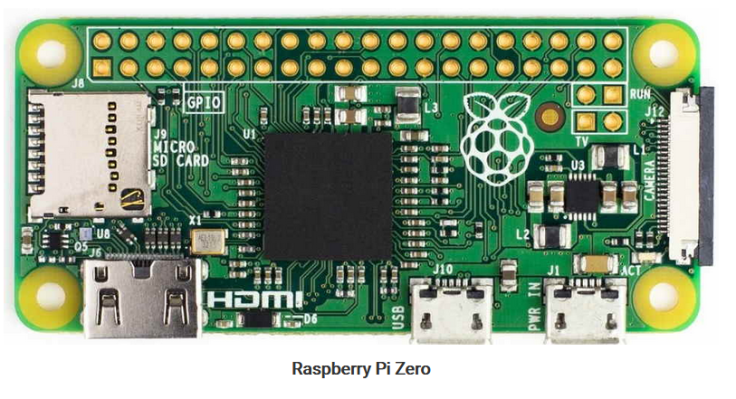
It offers wireless functionality and now everyone can develop his own projects without cables and other components. Comparing the new board with Raspberry Pi 3 Model B we can easily see that it is quite smaller with many possibilities over the Internet of Things. Raspberry Pi Zero W is small low cost (about 800 Rupees) and power board able to do many things from automation to gaming! It is a small computer that allows you easily program with the help of the GPIO pins and some other components such as a camera
Its possibilities are endless!
Raspberry Pi Zero W is a small device that has the possibilities to be connected either on an external monitor or TV and of course it is connected to the internet. The operating system varies as window iot ,or Linux systems.
Specification
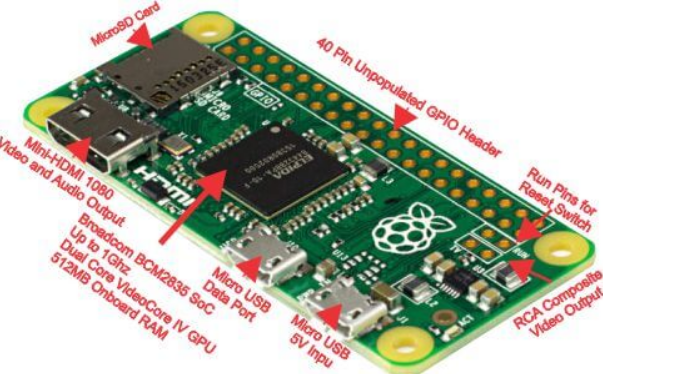
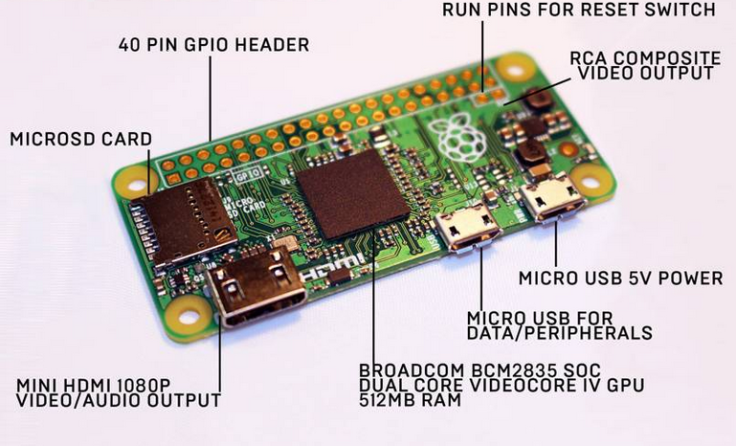
- Dimensions: 65mm × 30mm × 5mm
- SoC: Broadcom BCM 2835 chip
- ARM11 at 1 GHz, single core CPU
- 512ΜΒ RAM
- Storage: MicroSD card
- Video and Audio: 1080P HD video and stereo audio via mini-HDMI connector
- Power: 5V, supplied via micro USB connector
- Wireless: 2.4GHz 802.11 n wireless LAN
- Bluetooth: Bluetooth classic 4.1 and Bluetooth Low Energy (BLE)
- Output: Micro USB
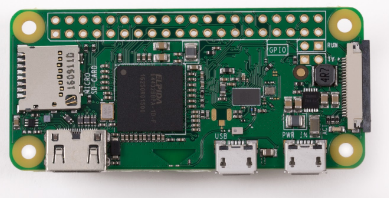
Comparison between Raspberry pi Zero W(wireless) and its family

GPIO of Raspberry Pi Zero W
The Raspberry Pi zero W have Two 5V pins and two 3V3 pins are present on the board, as well as a number of ground pins (0V), which are unconfigurable. The remaining pins are all general purpose 3V3 pins, meaning outputs are set to 3V3 and inputs are 3V3-tolerant.
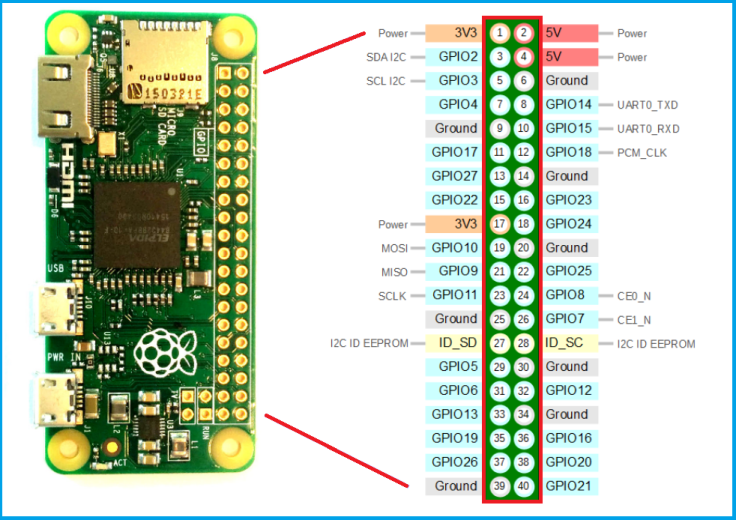
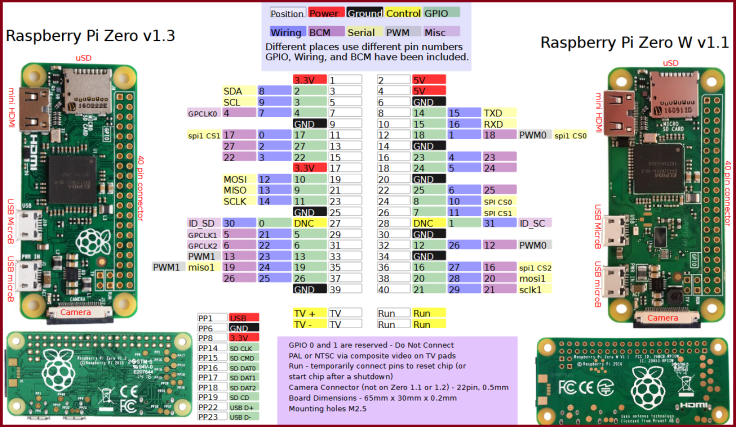
Raspberry Pi Zero W GPIO pins can be used with a variety of alternative functions, some are available on all pins, others on specific pins.
- PWM (pulse-width modulation)
- Software PWM available on all pins
- Hardware PWM available on GPIO12, GPIO13, GPIO18, GPIO19
- SPI
- SPI0: MOSI (GPIO10); MISO (GPIO9); SCLK (GPIO11); CE0 (GPIO8), CE1 (GPIO7)
- SPI1: MOSI (GPIO20); MISO (GPIO19); SCLK (GPIO21); CE0 (GPIO18); CE1 (GPIO17); CE2 (GPIO16)
- I2C
- Data: (GPIO2); Clock (GPIO3)
- EEPROM Data: (GPIO0); EEPROM Clock (GPIO1)
- Serial
- TX (GPIO14); RX (GPIO15
The Basic Starter Kit
The first thing you’ll need to get started with the Raspberry Pi Zero W is… a Raspberry Pi Zero w.. To start the raspberry pi zero W we have Mini HDMI and MicroUSB ports, which are smaller than those found on most of the equipment you’re going to want to plug into it. so we need some Extra Accessories like Mini HDMI into a full HDMI port, and a micro-B USB to USB A female cable, so you can plug our keyboard.

Raspberry Pi zero W kits
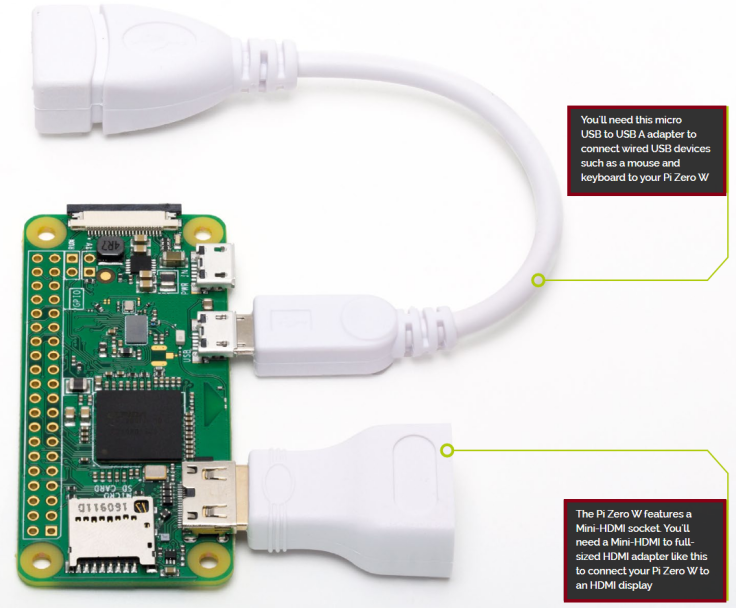
Powering with less than 5V
The Raspberry Pi Zero W runs at 3.3V, there is an on board voltage regulator which creates this voltage from the 5V power input. Whilst the Raspberry Pi is generally specified as operating from 4.75V to 5.25V (the USB acceptable voltage range), the processor runs at 3.3V. No schematic is available at the current time for the Raspberry Pi Zero W zero, but as it is simply just the processor and SD card, which both run at 3.3V, there should be no reason not to be able to power it with a voltage below 4.75V
Camera support
Image processing projects such as video tracking or face recognition require a camera. Raspberry Pi Zero W camera can easily be mounted at the side of the board using a cable like the Raspberry Pi 3 .
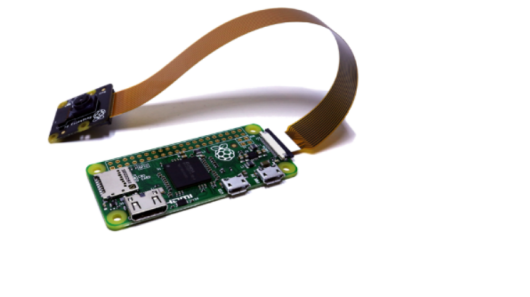
Common issues
Sometimes, working with Raspberry Pi boards can lead to issues. We all have faced some of them and hope to never face them again. The Pi Zero W is so minimal and it can be tough to tell if it is working or not. Since, there is no LED on the board, sometimes a quick check if it is working properly or something went wrong is handy.
microSD card issue
Remember that if you boot your Raspberry and there is nothing working, you may have burned your microSD card wrong. This means that your card may not contain any boot partition as it should and it is not able to boot the first files. That problem occurs when the distribution is burned to /dev/sdd1 and not to /dev/sdd as we should. This is a quite common mistake and there will be no errors in your monitor. It will just not work!
Case protection
Raspberry Pi boards are electronics and we never place electronics in metallic surfaces or near magnetic objects. It will affect the booting operation of the Raspberry and it will probably not work. So a tip of advice, spend some extra money for the Raspberry PI Case and protect your board from anything like that. There are many problems and issues when hanging your raspberry pi using tacks. It may be silly, but there are many that do that.
Summary
Having built-in Wi-Fi and Bluetooth makes the Raspberry Pi Zero W versatile and flexible. The possible uses and projects for the Zero W are endless and it lends itself well to Internet-of-Things projects. Sensor data gathering (via the GPIO ports), plus a 1 GHz 32-bit processor, plus wireless connectivity equals a winning formula.As with the original Raspberry Pi Zero, the desktop performance of the Zero W is poor, plus there are the hidden costs in terms of adapters. If you want more performance and a full set of ports, including wired Ethernet, then you should opt for the Raspberry Pi 3. However for any IoT project that requires a cheap processor board with built-in wireless connectivity, I suggest you buy a Pi Zero W boards.
.
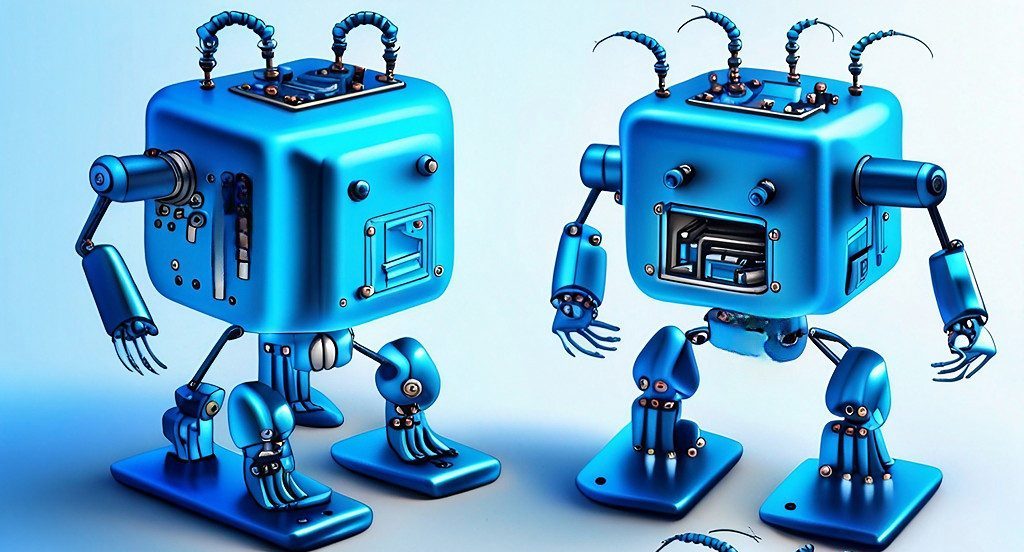
Leave a comment